ه‰چç½®ه؛“ه®‰è£…
آ
sudo apt-get install gcc
sudo apt-get install build-essential
sudo apt-get install gcc g++ build-essential libssl-dev libreadline5-dev zlib1g-dev linux-headers-generic
sudoآ apt-getآ installآ zlib1g-devآ libssl-devآ libreadline5-devآ libxml2-dev
sudo apt-get install libcurl4-openssl-dev libssl-dev zlib1g-dev libreadline5-dev
sudo apt-get install curl git-core
آ
sudo apt-get install bison build-essential zlib1g zlib1g-dev libssl-dev libreadline5-dev libxml2-dev subversion autoconf
ه®‰è£…RVM
bash < <( curl http://rvm.beginrescueend.com/releases/rvm-install-head )
sudo vi /home/mlzboy/.bashrc
ه°†[ -z "$PS1" ] && returnو›؟وچ¢ن¸؛ if [[ -n "$PS1" ]] ; then
آ
هœ¨وœ€هگژهٹ ن¸ٹ
fi # <= be sure to close the if at the end of the .bashrc.
# This is a good place to source rvm v v v
آ [[ -s "$HOME/.rvm/scripts/rvm" ]] && source "$HOME/.rvm/scripts/rvm" # This loads RVM into a shell session.
ن½؟用source ~/.bashrc هڈ¯ن½؟و›´و”¹ç«‹هˆ»ç”ںو•ˆï¼Œن¹ںهڈ¯و–°و‰“ه¼€ç»ˆç«¯
è؟›è،Œوµ‹è¯•
rvm notes
type rvm | head -n1
result is :rvm is a function
ه®‰è£…ruby 1.9.2
rvm list
rvm install 1.9.2
آ
آ
آ
آ
آ هœ¨ه®‰è£…ه®Œrails1.9.2هگژ,ه°†ه®ƒè®¾ن¸؛é»ک认çڑ„ rvm 1.9.2 --default ه®‰è£…passenger gem install passenger ه®‰è£…nginx ه¤‡ن»½و—§çڑ„nginxهڈ¯و‰§è،Œو–‡ن»¶هڈٹç›®ه½•ç‰¹هˆ«وک¯nginx.conf,ه¹¶ه°†هژںو¥è؟گè،Œçڑ„nginxè؟›ç¨‹هپœو¢ï¼Œè™½ç„¶ن¹¦ن¸ٹ说هڈ¯ن»¥è؟›è،Œه¹³و»‘هچ‡ç؛§م€‚ وں¥çœ‹هژںوœ‰nginxé…چç½®هڈ‚و•° strings /usr/local/nginx/sbin/nginx | grep configure --add-module=../uwsgi-0.9.5.4/nginx/ --with-http_ssl_module --with-http_flv_module --with-http_gzip_static_module
آ
sudoآ apt-getآ installآ libpcre3 libpcre3-devsudo apt-get install build-essential libpcre3-dev libssl-dev libxslt-dev libgd2-xpm-dev libgeoip-dev zlib1g-dev
wget http://nginx.org/download/nginx-0.7.67.tar.gz
tar xvf nginx-0.7.67.tar.gz
ن½؟用rvmsudo passenger-install-nginx-moduleè؟›è،Œهچ‡ç؛§ه®‰è£…nginx
و ¹وچ®وڈگç¤؛ï¼ڑPlease specify the directory: /home/mlzboy/nginx-0.7.67
Please specify a prefix directory [/opt/nginx]: /usr/local/nginx
Extra arguments to pass to configure script: --with-http_ssl_module --with-http_flv_module --with-http_gzip_static_module
ه®Œوˆگهگژن¼ڑوڈگç¤؛ن¸¤و®µè¯
Nginx with Passenger support was successfully installed.
Please edit your Nginx configuration file (probably /usr/local/nginx/conf/nginx.conf),
and set the passenger_root and passenger_ruby configuration options in the
'http' block, like this:
آ آ http {آ آ آ آ ...
آ آ آ آ passenger_root /home/mlzboy/.rvm/gems/ruby-1.9.2-p0/gems/passenger-3.0.1;
آ آ آ آ passenger_ruby /home/mlzboy/.rvm/wrappers/ruby-1.9.2-p0/ruby;
آ آ آ آ ...
آ آ }
After you (re)start Nginx, you are ready to deploy any number of Ruby on Rails
applications on Nginx.
Deploying a Ruby on Rails application: an example
Suppose you have a Ruby on Rails application in /somewhere. Add a server block
to your Nginx configuration file, set its root to /somewhere/public, and set
'passenger_enabled on', like this:
آ آ server {
آ آ آ آ listen 80;
آ آ آ آ server_name www.yourhost.com;
آ آ آ آ root /somewhere/public; آ # <--- be sure to point to 'public'!
آ آ آ آ passenger_enabled on;
آ آ }
And that's it! You may also want to check the Users Guide for security and
optimization tips and other useful information:
آ آ /home/mlzboy/.rvm/gems/ruby-1.9.2-p0/gems/passenger-3.0.1/doc/Users guide Nginx.html
ن»ژç›®ه‰چçڑ„وƒ…ه†µو¥çœ‹ï¼Œه¦‚وœهژںوœ‰nginxهˆ™nginx.confن¸چن¼ڑ被覆盖
sudo /usr/local/nginx/conf/nginx.conf
nginx.confن»¥ن¸‹éƒ¨هˆ†è؟›è،Œو›´و”¹
هœ¨ç¬¬1è،Œ
user mlzboy;
هœ¨http{...}èٹ‚ه†…
آ
هٹ ه…¥ن»¥ن¸‹ن¸¤è،Œ
آ آ آ آ passenger_root /home/mlzboy/.rvm/gems/ruby-1.9.2-p0/gems/passenger-3.0.1;
آ آ آ آ passenger_ruby /home/mlzboy/.rvm/wrappers/ruby-1.9.2-p0/ruby;
هœ¨serverèٹ‚هٹ ه…¥ه¦‚ن¸‹ï¼Œه±€éƒ¨و ¹وچ®ه…·ن½“وƒ…ه†µو›´و”¹
آ آ آ server {آ آ listen 80;
آ server_name localhost;آ
آ root /home/mlzboy/my/b2c2/public;
آ passenger_enabled on;
آ rails_env development;
ن؟هکهگژن½؟用./sbin/nginx -tو¥و£€وµ‹é…چç½®çڑ„و£ç،®و€§
ه®‰è£…ه¹¶é…چç½®mysql
sudo apt-get install mysql-server-5.1
sudo vi /etc/mysql/my.cnf
هپڑن»¥ن¸‹و›´و”¹ن»¥è¾¾هˆ°ï¼Œèƒ½è¢«ه¤–部è®؟问,ن¸ه›½و—¶هŒ؛,utf-8و”¯وŒپ,ç؛¢è‰²و ‡è®°ن¸؛و”¹هٹ¨éƒ¨هˆ†
[client]
default-character-set=utf8
port = 3306
socket = /var/run/mysqld/mysqld.sock
# Here is entries for some specific programs
# The following values assume you have at least 32M ram
# This was formally known as [safe_mysqld]. Both versions are currently parsed.
[mysqld_safe]
socket = /var/run/mysqld/mysqld.sock
nice = 0
[mysqld]
default-character-set=utf8
init_connect='SET NAMES utf8'
default-time-zone = '+8:00'
# Instead of skip-networking the default is now to listen only on
# localhost which is more compatible and is not less secure.
#bind-address آ آ آ آ آ = 127.0.0.1
و›´و”¹ç³»ç»ںو—¶هŒ؛
sudo tzselect
sudo cp /usr/share/zoneinfo/Asia/Shanghai /etc/localtime
آ sudo ntpdate cn.pool.ntp.org
date
é‡چهگ¯mysqlوœچهٹ،
sudo service mysql restart
و£€وں¥ه‰چé¢çڑ„设置
mysql -uroot -p
mysql> show variables like '%time_zone%';
+------------------+--------+
| Variable_name | Value |
+------------------+--------+
| system_time_zone | CST |
| time_zone | +08:00 |
+------------------+--------+
2 rows in set (0.00 sec)
mysql> select now();
+---------------------+
| now() |
+---------------------+
| 2010-12-10 22:22:26 |
+---------------------+
1 row in set (0.00 sec)
mysql> show variables like 'character%';
+--------------------------+----------------------------+
| Variable_name | Value |
+--------------------------+----------------------------+
| character_set_client | utf8 |
| character_set_connection | utf8 |
| character_set_database | utf8 |
| character_set_filesystem | binary |
| character_set_results | utf8 |
| character_set_server | utf8 |
| character_set_system | utf8 |
| character_sets_dir | /usr/share/mysql/charsets/ |
+--------------------------+----------------------------+
8 rows in set (0.00 sec)
ن½؟ه¤–网特ه®ڑip能è®؟é—®è؟œç¨‹mysql,è؟ک需è¦پè؟›è،Œن»¥ن¸‹é…چç½®
ن؛Œم€پMysqlو•°وچ®ه؛“çڑ„ن؟®و”¹
1) [root@etc etc]# mysql -uآ rootآ -p
Enter password:
2)mysql> use mysql;
3)mysql> select host,user,password from user;
4)grant all privileges on *.* toآ root@192.168.1.100 آ identified by 'password'
آ و³¨و„ڈï¼ڑ (1)192.168.15.101وک¯و¬²è؟وژ¥هˆ°و¤Mysqlو•°وچ®ه؛“çڑ„ه®¢وˆ·ç«¯çڑ„IPهœ°ه€ï¼Œè€Œن¸چوک¯Mysqlو•°وچ®ه؛“و‰€هœ¨و•°وچ®ه؛“وœچهٹ،ه™¨çڑ„IPهœ°ه€ï¼Œهˆ‡è®°
آ آ آ آ آ آ آ آ آ آ آ آ آ (2)passwordه°±وک¯Mysqlو•°وچ®ه؛“root用وˆ·çڑ„password,و ¹وچ®ه®é™…وƒ…ه†µéœ€è¦پن؟®و”¹
ن¸ٹن¼ 程ه؛ڈهڈٹmysqlو•°وچ®è„ڑوœ¬ه¤‡ن»½
ه°†و•°وچ®ه¯¼ه…¥mysql,ç”ںن؛§ه؛“ه’Œه¼€هڈ‘ه؛“ن½؟用ن¸€و¨،ن¸€و ·çڑ„é…چç½®
mysql -uroot -pxxxx <2010-12-11è؟›è،Œه¤‡ن»½و•°وچ®ه¯¼ه…¥ï¼Œç›¸ه؛”çڑ„ه¯¼ه‡؛è„ڑوœ¬ن¸؛mysqldump --database b2c2_development -uroot -pxxxx >20101210
ن½؟用cronن½œو¯ڈو—¥ه¤‡ن»½
bachup_mysql.sh
#!/bin/sh
name=$(date +%Y-%m-%d)
/usr/bin/mysqldump --database b2c2_development -uroot -pzhoubt | /bin/gzip>/home/mlzboy/my/backup_mysql/$name.gzآ
ه®‰è£…bundlerهڈٹ程ه؛ڈ相ه…³çڑ„ن¾èµ–é،¹
gem install bundler(و³¨و„ڈوک¯bundler,ن¸چوک¯bundle)
sudo apt-get installآ imagemagick
paperclipوڈ’ن»¶éœ€è¦پè؟™ن¸ھه؛“预ه…ˆè£…,ن¸€èˆ¬وƒ…ه†µن¸‹ه·²ç»ڈ装ن؛†
ه®‰è£…rails3çڑ„mysql2 gem需è¦پsudo apt-get install libmysql-ruby libmysqlclient-dev
ه®‰è£…sqlite3-rubygem需è¦پن¸‹é¢è؟™ن¸ھه؛“çڑ„و”¯وŒپsudoآ apt-getآ installآ libsqlite3-dev آ
آ
è؟›ه…¥b2c2é،¹ç›®ن½؟用bundle installè؟›è،Œه®‰è£…
آ
passenger集وˆگو–‡و،£
http://rvm.beginrescueend.com/integration/passenger/
آ
http://xcell.me/posts/3-installing-rails-3-through-rvm
http://thoughtrails.com/episodes/4-deployment-of-production-enviroment-ruby-1-9-2-rails-3-nginx-passenger-and-postgresql-with-rvm
http://ivice.iteye.com/blog/756391
http://rvm.beginrescueend.com/integration/passenger/
http://ivice.iteye.com/blog/730795
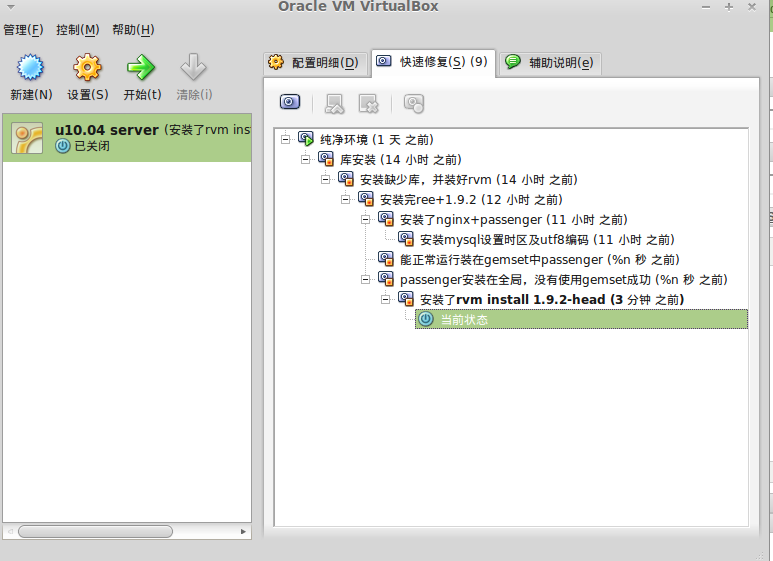
آ
هˆ†ن؛«هˆ°ï¼ڑ








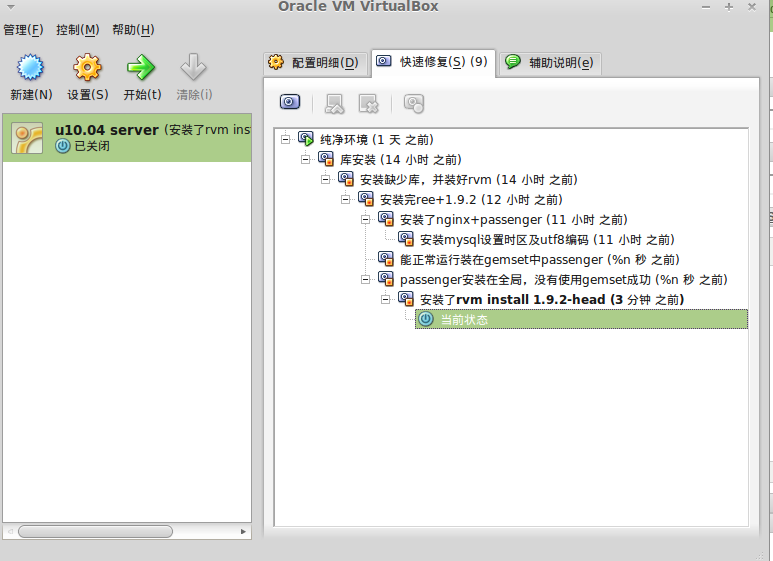



相ه…³وژ¨èچگ
keepalived+nginx+tomcat+redis+mysqlو‰€éœ€çڑ„jdkهŒ…,ن¹‹ه‰چcsdnن¸چ让ن¸ٹن¼ 超è؟‡200mه¾—هڈھ能هˆ†ه¼€ن¸ٹن¼ م€‚
详细说وکژن؛†windowsوœچهٹ،ه™¨nginx+tomcat+mysql部署هڈٹé…چ置(é…چç½®éک؟里ن؛‘هگژهڈ°ه®‰ه…¨ç»„,é…چç½®هںںهگچ)ه¾ˆé€‚هگˆو–°و‰‹ه¦ن¹ 附ن»¶ن¸هŒ…هگ«ï¼ڑ 1.و“چن½œè¯´وکژو–‡و،£ 2.و“چن½œه½•ه±ڈ 3.ه®‰è£…و‰€ç”¨هˆ°çڑ„软ن»¶ه®‰è£…هŒ… 1)Windows Server 2019 و•°وچ®ن¸ه؟ƒç‰ˆ ...
ه›½ن؛§ن¸و ‡é؛’é؛ںو“چن½œç³»ç»ںnginx+tomcat+redis+mysqlه®‰è£…部署و‰‹ه†Œï¼ˆCSDN).zip
1م€پهں؛ن؛ژvue+python+flask+uwsgi+nginx+mysqlçڑ„ه¤–هŒ…é،¹ç›®ç½‘ç«™é،¹ç›®و؛گç پ.zip 2م€پ该资و؛گهŒ…و‹¬é،¹ç›®çڑ„ه…¨éƒ¨و؛گç پ,ن¸‹è½½هڈ¯ن»¥ç›´وژ¥ن½؟用ï¼پ 3م€پوœ¬é،¹ç›®é€‚هگˆن½œن¸؛è®،ç®—وœ؛م€پو•°ه¦م€پ电هگن؟،وپ¯ç‰ن¸“ن¸ڑçڑ„课程设è®،م€پوœںوœ«ه¤§ن½œن¸ڑه’Œو¯•è®¾é،¹ç›®ï¼Œن½œن¸؛...
وœ¬و‰‹ه†Œçڑ„ç¼–ه†™هˆè،·وک¯ç¬”者هœ¨ه®‰è£…部署é،¹ç›®è؟‡ç¨‹ن¸ï¼Œç½‘ن¸ٹن؟،وپ¯ه¾ˆه¤ڑ,ه‘ن¹ںه¾ˆه¤ڑ,وˆ–ه¤ڑوˆ–ه°‘都وœ‰ن؛›é—®é¢ک,而ن¸”و–‡ن»¶ه†…ه®¹éƒ½ن¸چه…¨é¢,و•´ن¸ھ部署è؟‡ç¨‹ه°±وک¯و…¢و…¢ه،«ه‘çڑ„è؟‡ç¨‹. 1.وœ¬و‰‹ه†Œç€é‡چ点و”¾هœ¨وٹٹو‰€وœ‰ه®‰è£…部署è؟‡ç¨‹è®°ه½•ه®Œو•´è¯¦ç»†م€‚ 2.وœ¬...
Nginx+Uwsgi+Django(python3)+Vue部署,ن¸€و¥و¥ه®çژ°م€‚网ن¸ٹو‰¾ن؛†Nه¤ڑ篇و–‡ç« 都و²،وˆگهٹں,特و„ڈè®°ه½•ï¼Œن»¥ه…چه…¶ن»–هگŒه¦è¸©ه‘
Linux+Nginx+Mysql+Phpه®‰è£…و•™ç¨‹
RabbitMQ+Zookeeper+Dubbo+Nginx+Mysql+Redisوگه»؛.txtRabbitMQ+Zookeeper+Dubbo+Nginx+Mysql+Redisوگه»؛.txtRabbitMQ+Zookeeper+Dubbo+Nginx+Mysql+Redisوگه»؛.txt
简هچ•çڑ„ن¸€é”®éƒ¨ç½²PHP调试çژ¯ه¢ƒï¼Œé€‚هگˆهˆه¦è€…م€‚集وˆگوœ€و–°çڑ„Apache+Nginx+LightTPD+PHP+MySQL+phpMyAdmin+Zend Optimizer+Zend Loader
è´ںè½½ه‡è،،nginx+tomcat+terracatta+nfs+mysql
-vue+python+flask+uwsgi+nginx+mysql.zipو¯•ن¸ڑ设è®،-ه¤–هŒ…é،¹ç›®ç½‘ç«™ -vue+python+flask+uwsgi+nginx+mysql.zipو¯•ن¸ڑ设è®،-ه¤–هŒ…é،¹ç›®ç½‘ç«™ -vue+python+flask+uwsgi+nginx+mysql.zipو¯•ن¸ڑ设è®،-ه¤–هŒ…é،¹ç›®ç½‘ç«™ -vue+python+flask...
è؟›è،Œdjangoé،¹ç›®çڑ„部署,采用nginx+mysql+virtualenv+gunicornçڑ„و–¹ه¼ڈè؟›è،Œéƒ¨ç½²
ن؟®و”¹yumو؛گï¼›هœ¨centos7ن¸‹ç›´وژ¥éƒ¨ç½²nginxه’Œphp,وˆگهٹںè®؟é—®phpinfo
هˆ©ç”¨yum(黄狗)ه®‰è£…nginx,mysql,é€ڑè؟‡ن¸‹è½½tomcat,jdkه¹¶ه®‰è£…م€‚و¤ه¤„用mysqlو•°وچ®ه؛“(ن؟®و”¹وکژو–‡ه¯†ç پن¸؛ه¤چو‚ه¯†ç پ,ن¸چهŒ؛هˆ†ه¤§ه°ڈه†™è®¾ç½®ï¼‰م€‚设置tomcat,nginx相ه؛”çڑ„端هڈ£ï¼Œè·¯ه¾„ç‰ç‰م€‚وœ‰éœ€è¦پهچ³ن¸‹è½½هگ§ï¼پ
CentOS7 è‡ھهٹ¨هŒ–وگه»؛Nginx+PHP7+Mysql+Docker+Docker-Compose Shellè„ڑوœ¬ï¼ŒDocker version 18.06.1-ce,docker-compose version 1.22.0
redis缓هکوœچهٹ،ه™¨Nginx+Tomcat+redis+MySQLه®çژ°sessionن¼ڑè¯ه…±ن؛«
ن½؟用shellè„ڑوœ¬ï¼Œن½؟ه…¶ç›´وژ¥هœ¨centos7ن¸‹ç›´وژ¥éƒ¨ç½²nginxه’Œphp,وˆگهٹںè®؟é—®phpinfo
docker-compose php7.3.4-fpm+nginx+mysqlé…چç½®
و„و¶Nginx+PHP(Fastcgi)+MySQL+Memcacheé«کو€§èƒ½webوœچهٹ،ه™¨
nginx+apache+mysql+php+memcached+squidوگه»؛é—¨وˆ·ç½‘ç«™